Where you put your smoke detectors matters just as much as installing them. Proper placement makes sure they can detect...
Imagine going about your day—cooking, cleaning, or relaxing—when your smoke detector blinks red. At first, you might think something’s wrong, or it’s sensing a fire. But the alarm doesn’t go off.
If this happens, don’t worry just yet. There are several reasons why smoke detectors blink red. In particular, smoke detectors use different signals to show if they’re working, need a battery change, or have to be replaced. Read on to learn why your smoke detector is blinking red and what to do when it does.
Why Smoke Detectors Blink Red

If your smoke detector is blinking red, don’t panic right away. There are several reasons why they do so, and not all of them are serious. Taking a closer helps you figure out if something needs to be fixed. Here are the top reasons why smoke detectors blink red:
1. The Smoke Detector is On and Functioning
Not every red light is a cause for concern. Sometimes, the blinking red light simply means your smoke detector is working as it should. Many detectors use red lights to show they’re powered on and functioning properly. If the light is steady or flashing at regular intervals, it probably indicates the system is active and ready to detect smoke.
There’s no need to worry if the red light is flashing in this case. If you're unsure, refer to your smoke detector's manual to check what the light pattern means.
2. The Smoke Detector Senses Smoke
A flashing red light might also mean your smoke detector has detected smoke. It’s one of the main reasons why these alarms exist. If the red light blinks with a loud sound, there’s likely smoke in the air, potentially from a fire.
If this happens, don’t ignore it. Try to look for the fire and put it out using a fire blanket or fire spray. But only do this if it’s safe. Otherwise, evacuate your house and call the fire department immediately. The red lights and alarms help keep you safe, so take them seriously and act quickly.
3. The Battery Is Low
If the red light is flashing at regular intervals and you hear a chirping sound, your smoke detector’s battery is probably low. It depends on the model, but most battery-operated detectors will give this warning when the battery needs replacing.
According to the National Protection Fire Association (NFPA), batteries usually last for one year, so replace yours annually. Plus, older smoke detectors typically use up batteries faster, so stay on top of replacements to make sure yours work.
4. Dust and Dirt
Dust and debris can mess with your smoke alarm’s sensor. When dirt and dirt build up inside, your smoke alarm might blink or go off for no reason. So if you notice any dust or dirt, cleaning it off is a good idea. This simple step can prevent annoying false alarms and make sure your smoke detector works when needed.
5. The Smoke Detector Needs to Be Replaced
Like all devices, smoke detectors don’t last forever. Most last around 10 years. When they’re near the end of their life, they may start blinking red to let you know it’s time for a replacement.
Even if your detector seems to be working fine, don’t ignore the end-of-life warning. After 10 years, the technology inside the detector may no longer function as reliably, and it’s safer to replace it than risk it failing when you need it most. Always check your smoke detector’s expiration date and replace it on time to keep your home safe.
6. The Sensor Is Malfunctioning
Your smoke detector’s sensor could also malfunction. This could cause a continuous red flash, which signals the unit no longer works as it should.
A malfunctioning sensor means the smoke detector can’t sense smoke properly, so it’s crucial to have the unit inspected. You might need to replace the detector or have the sensor fixed by a professional.
7. Wiring Issues
Do you have interconnected smoke detectors in your home? A blinking red light could indicate a problem with the connection. Interconnected detectors are designed to go off simultaneously when one senses smoke. So, if there's an issue with the system, the detectors may flash red or give false alarms. This is usually a technical issue that needs professional attention. A qualified technician can inspect your smoke detectors and fix any wiring issues to make sure everything works.
8. The Smoke Detector Is In Silent Mode
Some smoke detectors have a silent or hush feature that temporarily silences the alarm. This exists so you can stop your smoke detector from beeping unnecessarily. When a smoke detector is in silent mode, it may blink red to let you know it’s in this temporary phase. However, the hush mode only lasts briefly, so you must solve the issue causing the false alarm. Once the silent mode ends, the detector will return to its regular mode.
9. Power Issues
A blinking red light can also indicate a power issue in hard-wired smoke detectors. If the detector isn’t receiving enough power, it might blink red to let you know there’s a problem. A tripped circuit breaker, loose wiring, or an electrical failure could cause this. If the wiring looks fine but the issue persists, contact an electrician to check and fix any power-related problems.
10. Temperature or Humidity Changes
Smoke detectors can sometimes blink red because of extreme temperature or humidity changes. Some are designed to function within certain environmental conditions. If the room gets too hot, too cold, or overly humid, the sensor may struggle, causing the red light to blink. This can also happen if the smoke detector is near a heat source, under direct sunlight, or in a damp area like a bathroom or kitchen.
What to Do When Smoke Detectors Blink Red

A blinking red light on your smoke detector can be alarming. But don’t panic. There are several reasons why it does, and you can fix them. Here’s what to do when your smoke detector is blinking red:
1. Stay Calm
Don’t panic when you see a red light flashing on your smoke detector. Panicking clouds your judgment and stops you from quickly getting to the root cause.
A red blinking light doesn’t always mean there’s a fire. It’s the smoke detector’s way to communicate with you, so take a deep breath and figure out what it's trying to say.
2. Check for Smoke or Fire
If the red light blinks and the smoke detector sounds, it might have sensed smoke or fire. This is the most serious reason for a red blinking light. Your priority should be checking your surroundings for any signs of smoke or fire. If you see or smell smoke, see where it’s coming from. If the fire’s small, try to put it out by yourself.
Otherwise, call the fire department and evacuate the house according to your safety plan. Don’t wait to troubleshoot the alarm if there’s a fire risk. If there’s no smoke or fire, but the detector is still blinking, move on to the next steps.
3. Check for Low Battery
A common cause of a red blinking light is a low battery. Most smoke detectors will flash red and produce a chirping sound when their batteries are low. If the red light blinks and the alarm beeps in intervals, the detector might be telling you its battery needs to be replaced. Even if you don’t hear the beep, it’s still a good idea to replace the batteries at least once a year to avoid future problems.
4. Check the Smoke Detector’s Age
Smoke detectors have a limited lifespan of 10 years. If your smoke detector is blinking red with new batteries, check the back of your smoke detector for the manufacture date. If it's near or older than 10 years, replace the whole unit as soon as possible. Even if the smoke detector seems to work, it may not be as reliable as when it was new. A research study even suggests doing a full check-up every five to seven years to make sure they work.
5. Clean the Smoke Detector
The red blinking light is sometimes caused by dust or debris inside the smoke detector. Over time, dust can clog the sensors, making the alarm go off or causing it to blink unnecessarily.
Fortunately, there’s an easy fix: clean the detector. First, remove the smoke alarm from the wall or ceiling and take out the battery. Then, press and hold the test button for about 20 seconds. Next, wipe the outside of the device with a dry microfiber cloth and use a soft brush or vacuum to clean the inside. Gently do this to avoid damaging the sensitive parts. Avoid using water or cleaning chemicals as well.
6. Check for Power Issues
If your smoke detector is not getting enough power, it might blink red as a warning. Fix this by checking the circuit breaker to see if it has tripped. If it has, simply reset it. If resetting the breaker doesn’t fix the issue, check your hard-wired smoke detectors’ wiring to make sure everything’s properly connected. If you see any issues, call an electrician.
7. Check for Temperature or Humidity Changes
If you think temperature or humidity changes are causing problems with your smoke detector, try moving it to a different spot. Sometimes, smoke alarms get affected by heat or moisture if they’re too close to a kitchen, bathroom, or heater.
Find a place in the room that’s not near damp or hot areas. Doing this helps the detector work better and avoid false alarms. Just make sure it’s still in a spot where it can detect smoke properly.
8. Check for Wiring Issues
Interconnected or hard-wired smoke detectors may suffer from wiring issues. Some models warn you of these problems by blinking. An issue with the wire might cause one detector to blink red even if the others are working fine. If you have interconnected detectors, check all of them to see if others are also flashing or malfunctioning. If only one detector blinks red, call a professional to fix the wiring or connection issue.
9. Turn Off Silent Mode
If your smoke alarm is in silent mode and the blinking annoys you, simply press the button to put it back into regular mode. Check for other issues if the red light continues blinking even after you’ve turned off the silent mode.
10. Call a Professional
Call a professional if you’ve tried all of the steps above, but the red blinking light persists. There may be an underlying problem with the smoke detector that requires an expert. Whether it’s a malfunctioning sensor, a wiring issue, or another technical problem, a professional can identify and fix it. Remember, getting professional help is always better than ignoring the problem and risking your family’s safety.
Smoke Detector Maintenance Tips

Maintenance is easy to do and makes a huge impact on your home’s safety. Keep up with these simple tasks to make sure your smoke detectors work properly:
1. Test Your Smoke Detectors Regularly
Test your smoke alarms at least once a month. Just press and hold the test button to do this. You should hear a loud, high-pitched sound. If the sound is faint or you don’t hear anything, call a professional to inspect your smoke detector thoroughly.
2. Understand Your Smoke Detector’s Features
Read your user manual to learn about the features your smoke detector offers. This could include a silent button to stop false alarms or a low battery indicator. Knowing how your detector works helps you troubleshoot problems, like figuring out what the blinking red light means.
3. Check the Red Light Indicator
Depending on the model, the red light on your smoke detector can mean different things. It might indicate that the alarm is working or signal a malfunction. If you’re not sure what the red light means for your detector, check the user manual or ask the manufacturer.
4. Clean Your Smoke Detectors
Dust and debris can affect your smoke detector’s ability to work properly. Use a vacuum, soft brush, compressed air, or duster to carefully remove them from your alarm.
5. Replace Old Smoke Alarms
Check the manufacturing date on your smoke detector, especially when you move into a new home. If it’s near or older than 10 years, replace it. Even if you’ve been in your home for a while, it’s a good idea to check the age of your detectors from time to time.
6. Change the Batteries
It’s a good idea to change the batteries at least once a year. Fresh batteries ensure your smoke detector works properly during a fire emergency. The alarm might not sound when needed if the batteries are low or dead.
Why Is My Smoke Detector Blinking Red But No Sound?

If your smoke detector is blinking red but without a sound, its battery might be low. Other reasons include sensor malfunction, dust buildup, or old age.
A blinking red light often means the battery is low, so try replacing it first. If that doesn’t solve the issue, the detector might be malfunctioning or near the end of its life. If the wires are fine and the detector is not old, dust and dirt can trigger the red light without setting off the alarm. If you’re unsure, check the manual or call a professional to know what’s going on.
Why Is My Smoke Detector Blinking Red Every 50 Seconds?

Your smoke detector is blinking red every 50 seconds because it’s working. However, this might indicate other issues sometimes. These issues include low batteries, sensor malfunction, dust buildup, or old age. If your smoke detector has a problem, fix it right away. Doing this ensures you and your family are warned during a fire emergency.
What Does the Red vs Green Light Mean on a Smoke Detector?

The red light on a smoke detector usually means the alarm actively detects smoke and will go off if needed. On the other hand, a steady green light means the alarm is getting power. Both lights are normal and show the alarm is doing its job. If either of these lights isn’t showing up, or if the red light flashes strangely, there might be an issue, like a low battery or old age. Keep an eye on the lights to make sure everything’s working.
Why Is the Red Light on My Smoke Detector Always On?

The red light on your smoke detector shows that it’s working properly. Some detectors might blink red to tell you there’s a problem. Read the user manual to understand what the different blinking patterns mean.
Conclusion
A blinking red light on your smoke detector doesn’t always mean there’s a fire, but you should take it seriously. By following these steps above, you can figure out what’s causing the red light to blink red and fix it. Always remember that smoke detectors are there to protect you, so it’s always worth the effort to troubleshoot. Stay safe, hero!
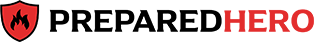

 Fire
Fire Safety
Safety Survival
Survival Protection
Protection New
New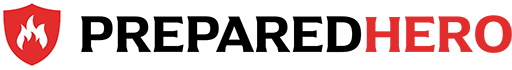
 Fire
Fire Safety
Safety Survival
Survival Protection
Protection New
New












