Where you put your smoke detectors matters just as much as installing them. Proper placement makes sure they can detect...
A hidden camera detector is your privacy superhero. It can find hidden cameras and other secret devices in your surroundings, keeping you safe from criminals.
The Hero Privacy Pen is a hidden camera detector, tracker, bugging device detector and burglar alarm that keeps criminals from spying on you or tracking your movements. It's like having special glasses that help you see things you don't usually see.
But how exactly do you use this tool? In this post, we'll talk about how to use the Hero Privacy Pen for your privacy and safety.
How to Use the Hero Privacy Pen
First off, when you take it out of the box, we recommend that you charge it immediately. Let it charge for at least 30 minutes to make sure it’s at full power. Once it’s charged, the battery indicator will stay lit.
The Hero Privacy Pen has three primary modes― signal detection, infrared detection, and burglar alarm. Here’s how to use each mode:
Signal Detection Mode

The signal detection mode is the privacy pen's default mode. It accurately detects wireless signals from phones, Bluetooth, hidden cameras, voice recorders, GPS devices, and more ― basically anything that emits a wireless signal.
The screen will show a wireless signal indicator at the bottom when this mode is activated.
By short pressing the adjust button, you can change the power threshold. The more signal lights are lit, the wider the signal range is. By holding the adjust button, you can switch from sound mode to vibrate mode if you get annoyed by the beeping sound.
Now that you're all set, move the Hero Privacy Pen from left to right and up and down, with the display end facing outward. Once it detects a wireless or Bluetooth signal, the Hero Privacy Pen will emit a sound or vibrate. The signal indicator will also flash. The more lights the indicator shows, the closer and stronger the signal source is.
We recommend turning off any electronics when using the signal detection mode to avoid false positives.
Infrared Detection Mode

The infrared detection mode detects lenses on wired and wireless cameras. Sometimes, cameras don't put out signals. This is where the infrared detection mode comes in.
To switch to this mode, short press the power button. Once this mode is activated, the device's red light will show up. Pressing the adjust button changes the infrared frequencies, which helps you find lights more easily.
Now that you're all set, scan the room with the light pointing outward. Look for cameras with reflected lights― like a miniature sun or ring around the lens.
We recommend using the infrared detection mode at night with the lights off so you can easily see if there are reflections.
Burglar Alarm Mode

The burglar alarm mode notifies you when a door is being forcibly opened. It transforms the Hero Privacy Pen into a highly sensitive motion alarm that protects you from burglars.
To switch to this mode, short-press the button twice. Once this mode is activated, the screen will display "30", as in 30 seconds. Once it reaches "0", the screen will go black, which means that the device is armed.
Once the device is moved, the Hero Privacy Pen will emit a piercing sound for 30 seconds. If this is a false positive, you can silence the alarm by pressing the adjust button. After doing this, the screen will show "Door Open 01". It will then go black, and after three seconds without detecting movement, the device will go back to standby mode.
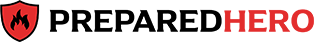

 Fire
Fire Safety
Safety Survival
Survival Protection
Protection New
New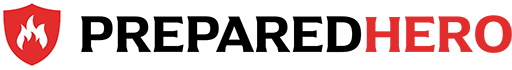
 Fire
Fire Safety
Safety Survival
Survival Protection
Protection New
New












